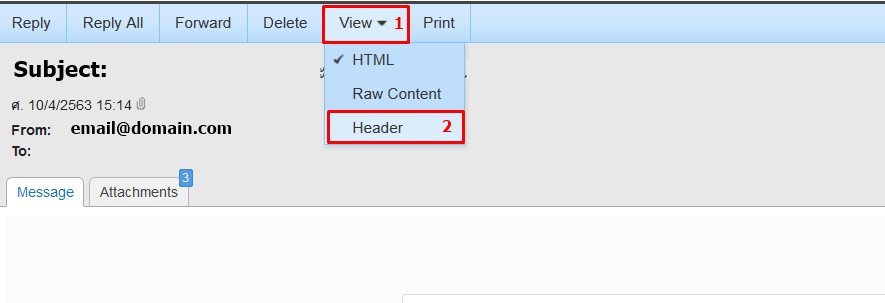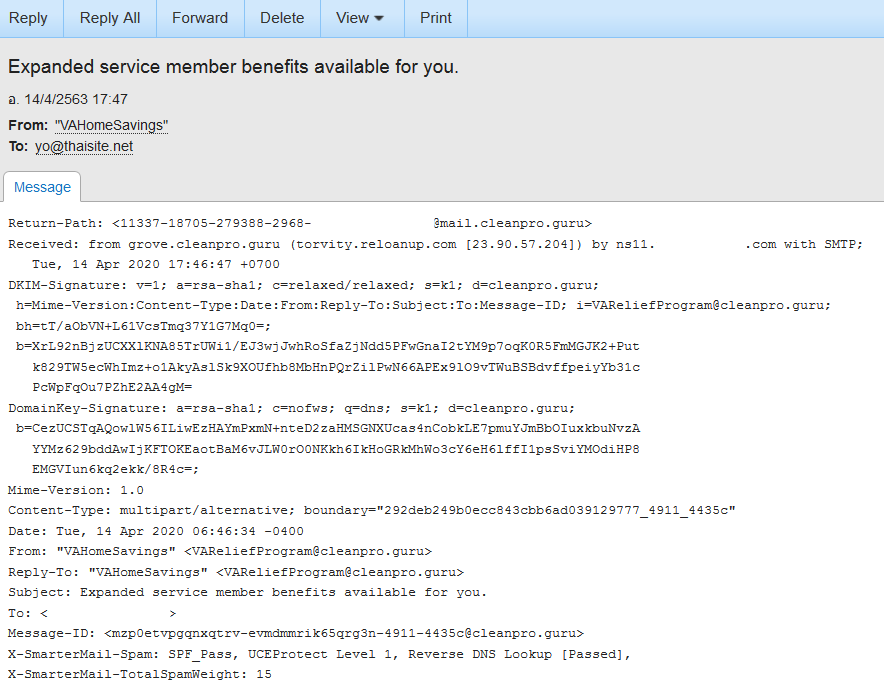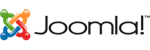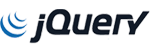SmarterMail - Login with SSL
URL: https://webmail.yourdomain.com
ในกรณี login Webmail with https แต่ไม่มี SSL Certificate...
SmarterMail - Advanced Search
Advanced Search Overview
SmarterMail users can take advantage of the mail server's powerful...
Add a Signature to Smartermail Webmail
1. Login Webmail
Url : webmail.yourdomain.com
2. ใส่ User name and password...
Port: IMAP, POP3, SMTP
Port: IMAP, POP3, SMTP
Account type: IMAPMail server : mail.youdomainnamePort : 143Security type...
Change Password Email on webmail
1. Login Webmail
Url: webmail.yourdomain.com
2. ใส่ User name and password เพื่อเข้าดูอีเมล...